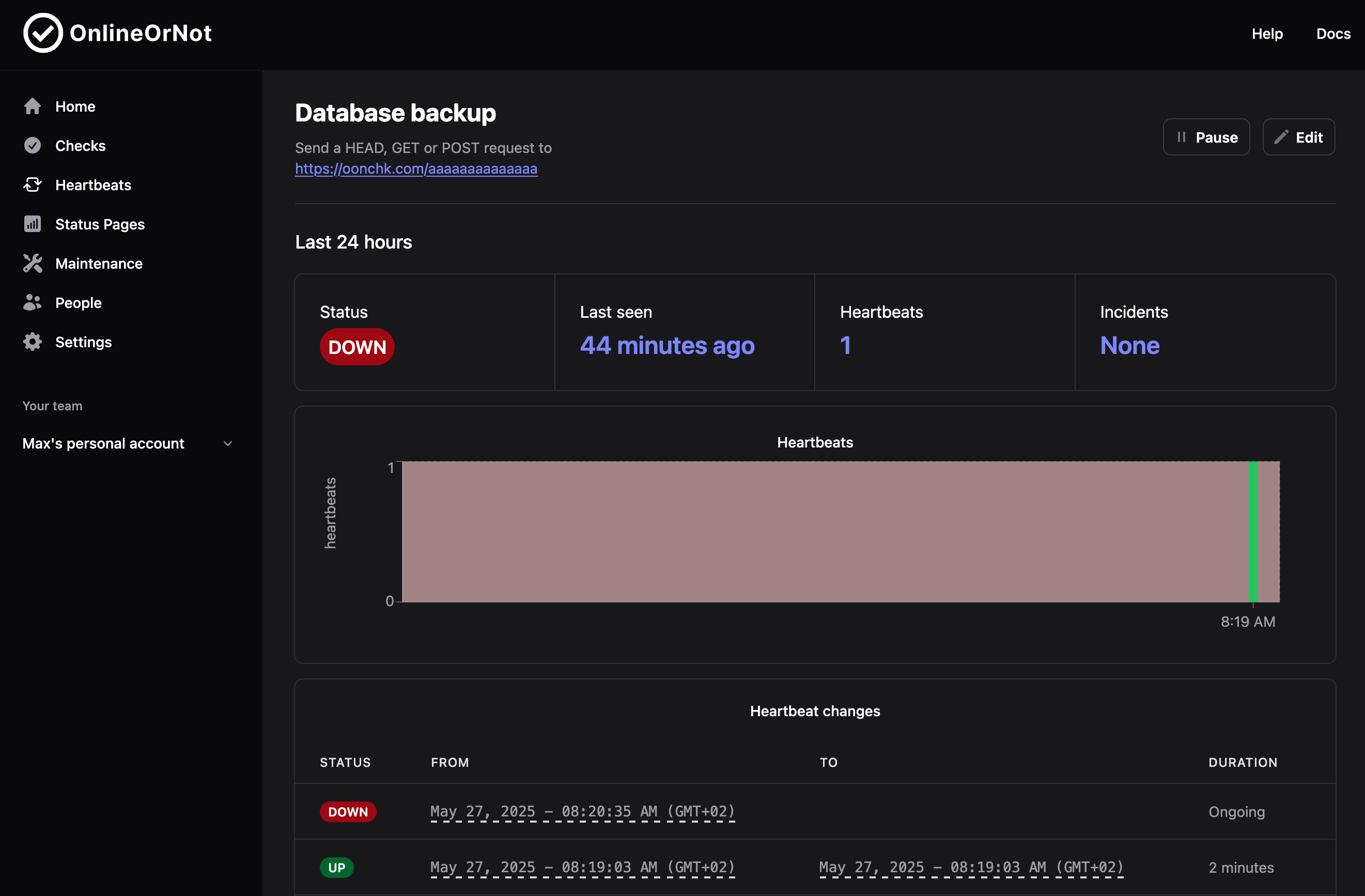OnlineOrNot updates from May 2025

Max Rozen / Published: June 02, 2025
As OnlineOrNot has grown, I've been building features quickly to get them into your hands as fast as possible. However, this meant I ended up with multiple versions of similar pages that looked and worked differently from each other. This month, I focused on putting systems in place to create a consistent experience across all parts of the dashboard, making everything look and feel unified.
In terms of what's new to see: there's a new navigation sidebar (so there's room for new features in the menu), and the whole app supports dark mode now.
Table of contents
What's new
Features for the dashboard
Dark mode
While OnlineOrNot's status pages have supported dark mode for a long time now, I never found the time to update the dashboard to support it too (particularly when there were useful features to build).
Today, I'm happy to announce that the dashboard finally supports dark mode too:
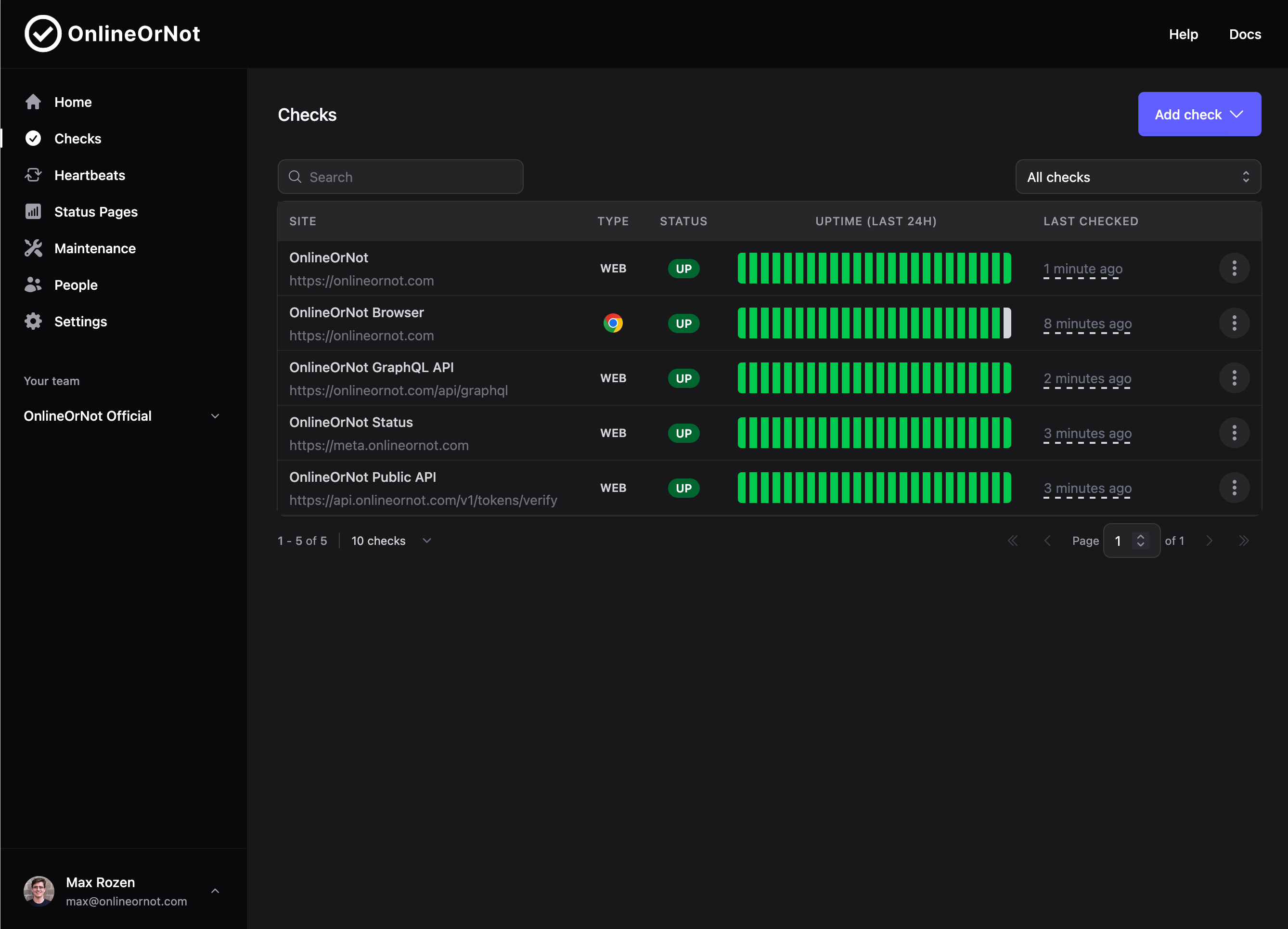
By default, OnlineOrNot will follow your system's dark mode setting, but you can also manually toggle it in the account dropdown in the sidebar:
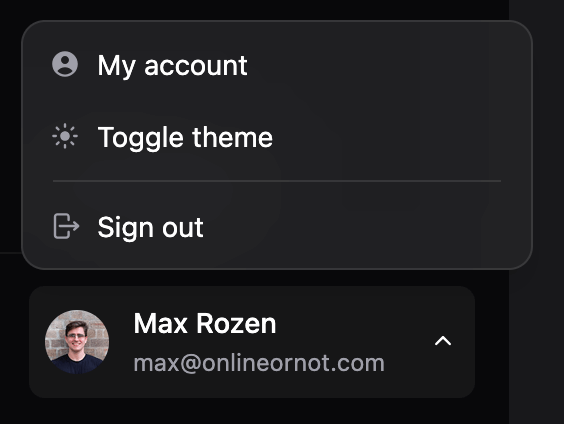
While adding dark mode, I also took the time to give the oldest parts of OnlineOrNot some polish:
- The main features are now in a mobile-friendly sidebar
- We're now using a design system + component library to ensure a consistent user experience throughout the dashboard
- Every date displayed in the dashboard now shows you how long ago it was, the date in your local timezone, as well as the date in UTC time
Heartbeats in greater detail
Finally, heartbeat checks (what you use to monitor cron jobs and scheduled tasks) now display status changes in a table, rather than just in a graph: