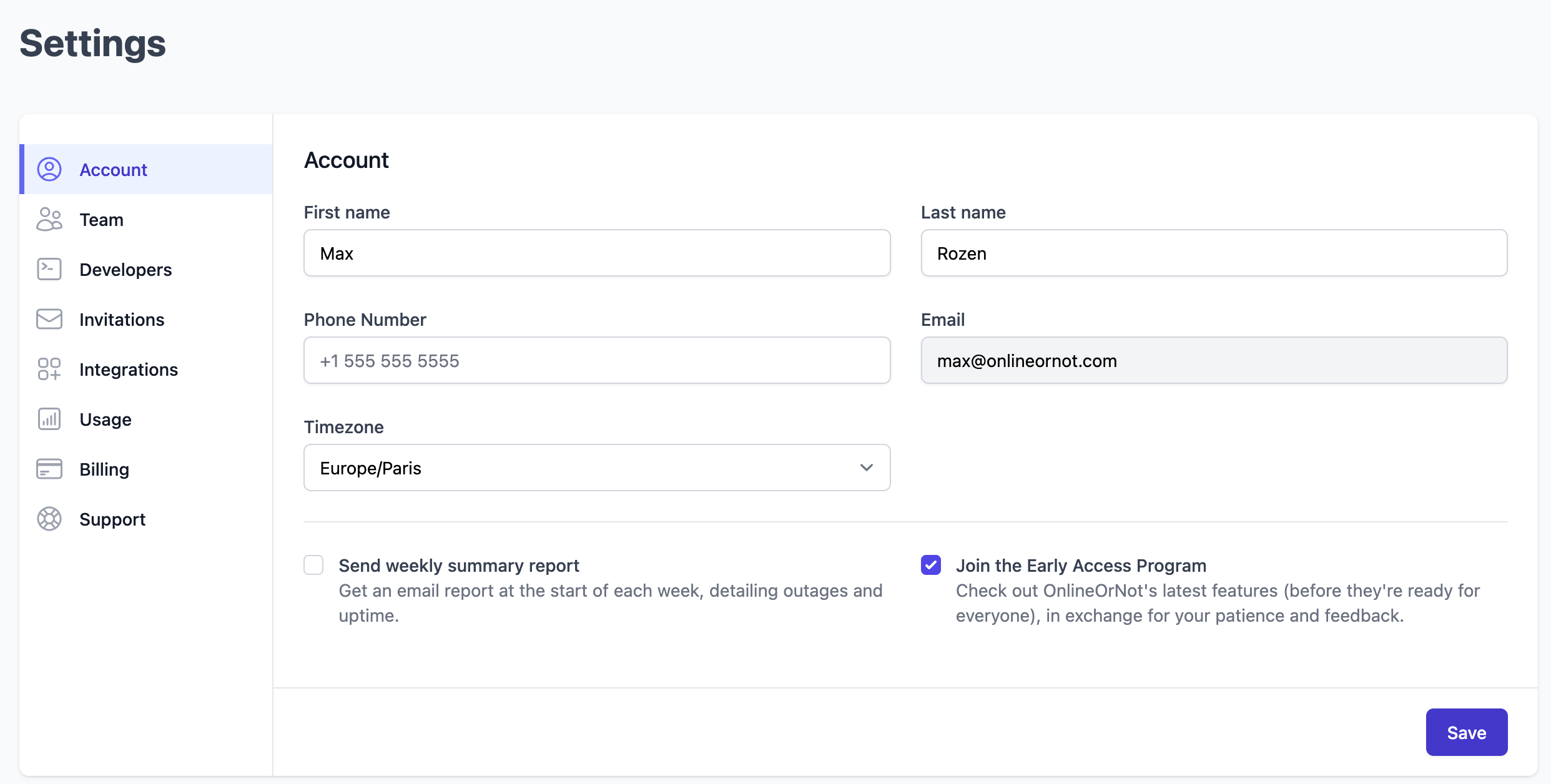Alerts
Timezone
OnlineOrNot lets you select a timezone preference for the email alerts you receive.
This is particularly useful if you have team members in different timezones, and you want to make sure they receive alerts that are easy to understand without having to convert the timezone.
To update your timezone preference, click into your account settings and select your timezone from the dropdown: