Uptime Checks
Confirmation and recovery periods
Sometimes you need to monitor a particularly flaky site that tends to go down for less than a minute, a few times a day. You figure it's not a big deal, but you're not sure how to silence the alerts.
OnlineOrNot lets you configure how much long a website should be down before letting you know about it, as well as how long a website should be up before considering it recovered from the incident.
You can configure this setting when adding a new uptime check, or by editing your existing uptime check:
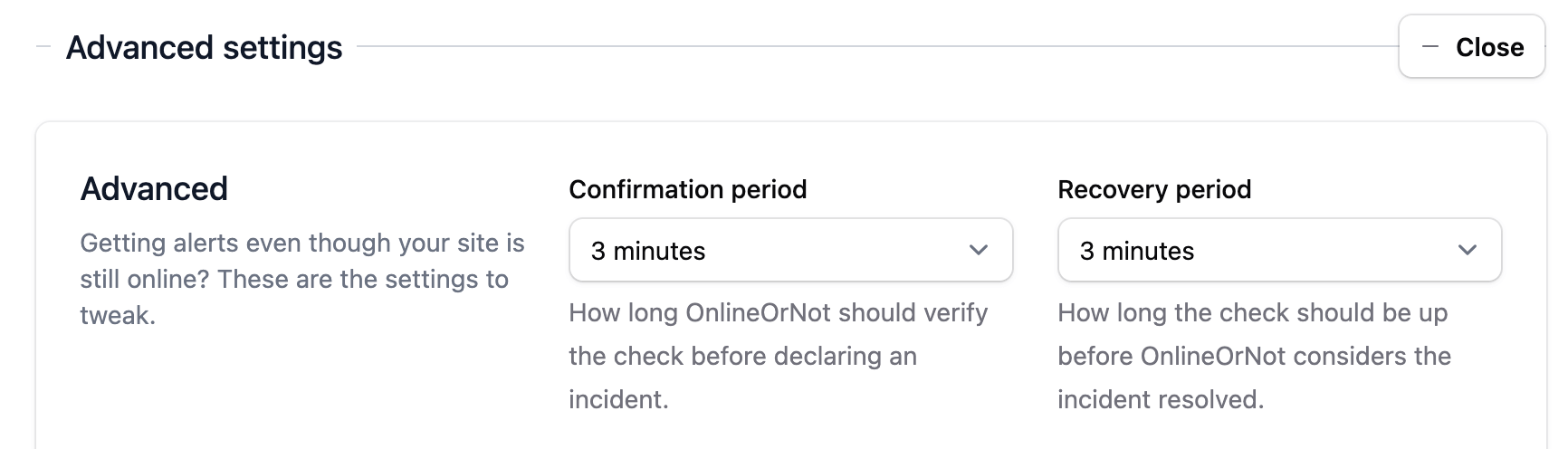
Confirmation period
- Except when configured to "Immediate start", uptime checks enter a "confirming" state the first time they fail
- OnlineOrNot will proceed to check and double-check across multiple regions until the confirmation period ends (defaults to 60 seconds)
- If the check is still down after the confirmation period ends, OnlineOrNot will declare an incident, mark the check as "down", and alert you and your team
Recovery period
An uptime check's recovery period works in a similar way:
- Except when configured to "Immediate recovery", uptime checks enter a "recovering" state the first time the check succeeds when in a "down" or "verifying" state
- OnlineOrNot will proceed to check and double-check across multiple regions until the recovery period ends (defaults to 3 minutes)
- If the check is still up after the recovery period ends, OnlineOrNot will mark the check as "up", and if there was an incident it will end, and you and your team will be alerted