Troubleshooting
Cloudflare Support
Despite OnlineOrNot being the nice kind of bot, it may occasionally report false-positives (tells you the site is down, when it's actually up) when used on websites that use Cloudflare.
Firewall settings
In Cloudflare, open the dashboard for your website, and navigate to "Firewall" in the top menu.
Once in the Firewall, add a new filter of "User agent", "contains", and "OnlineOrNot", as shown in the screenshot below.
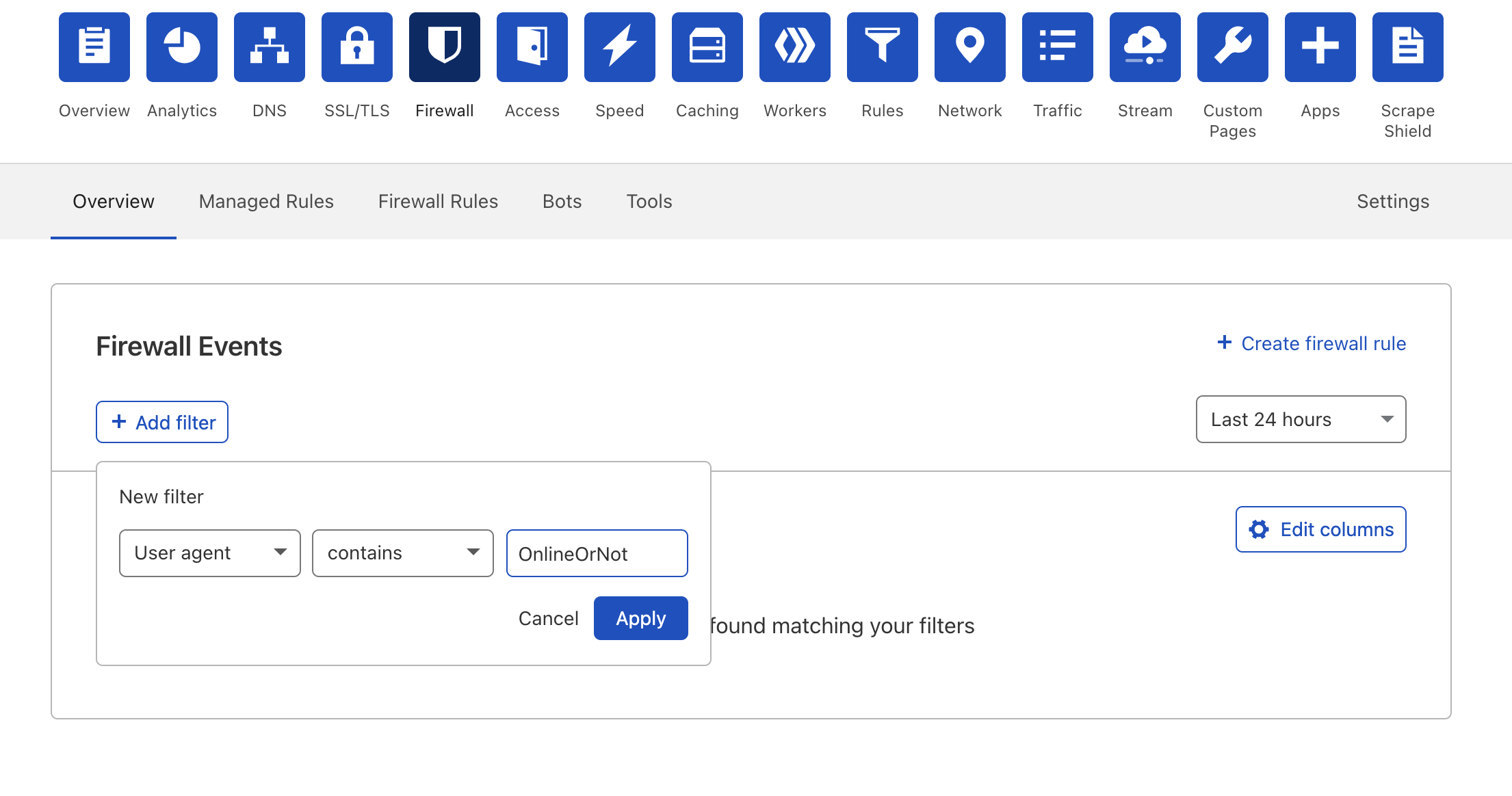
Bot Fight Mode
OnlineOrNot has in the past been tripped up by Cloudflare's Bot Fight Mode. When this happens, OnlineOrNot starts reporting your page as DOWN.
If you are a user of Cloudflare's Pro plan, it is possible to customize Bot Fight Mode and add an exception for OnlineOrNot. If you're using Cloudflare's free tier, unfortunately the only workaround when this happens is to disable Bot Fight Mode.