Integrations
Integrate with Grafana OnCall
This is a feature of the Pro plan.
Prerequisites
Set up an uptime check first.
Configure Grafana OnCall
-
In Grafana, click Alerts & IRM > OnCall
-
Click Integrations > New integration
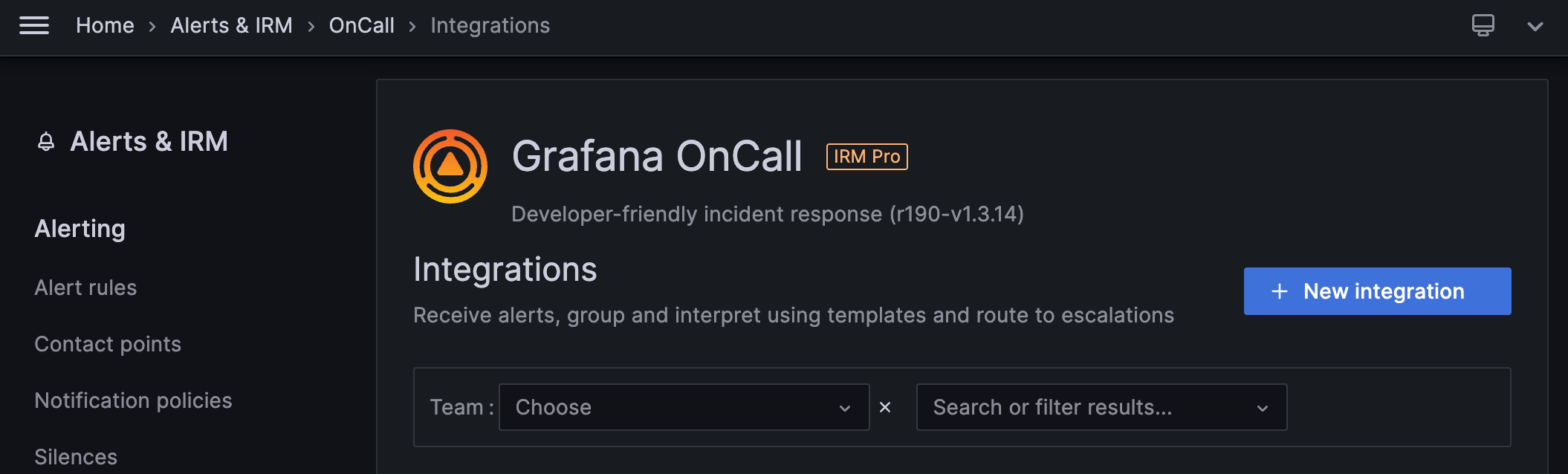
-
Search for
formatted webhookand click the tile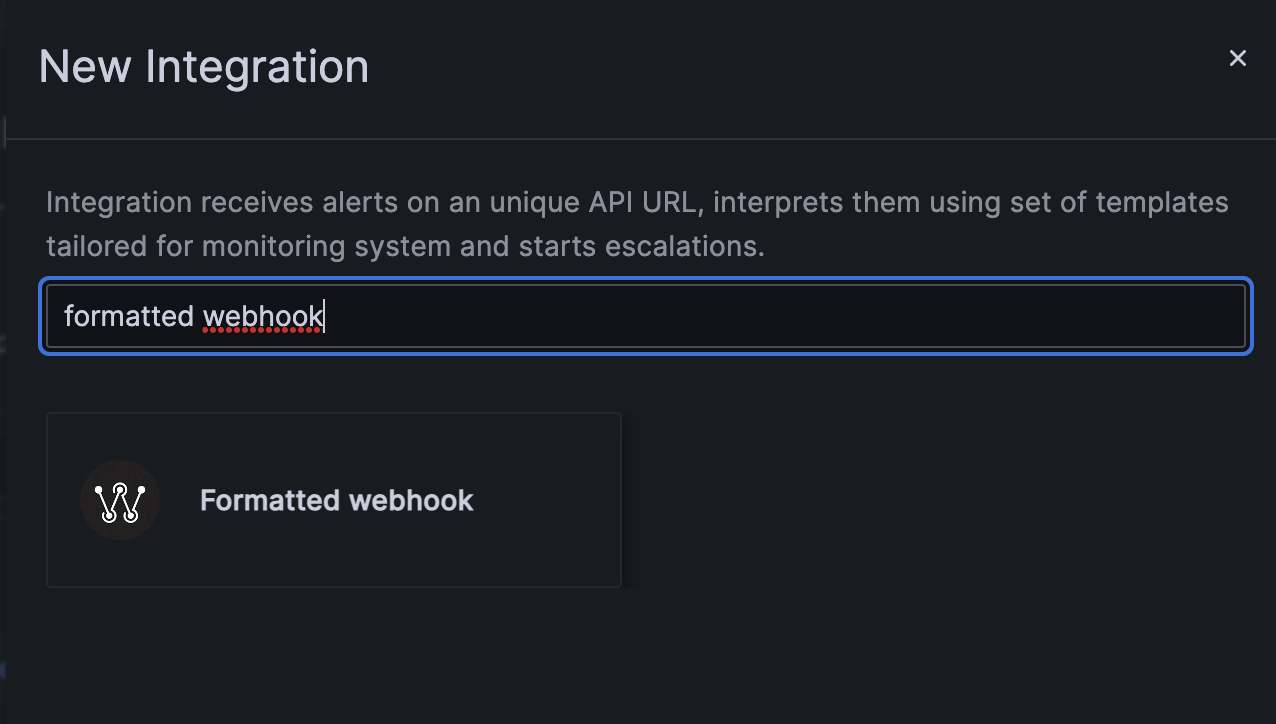
-
Name the integration (e.g., "OnlineOrNot") and click Create Integration
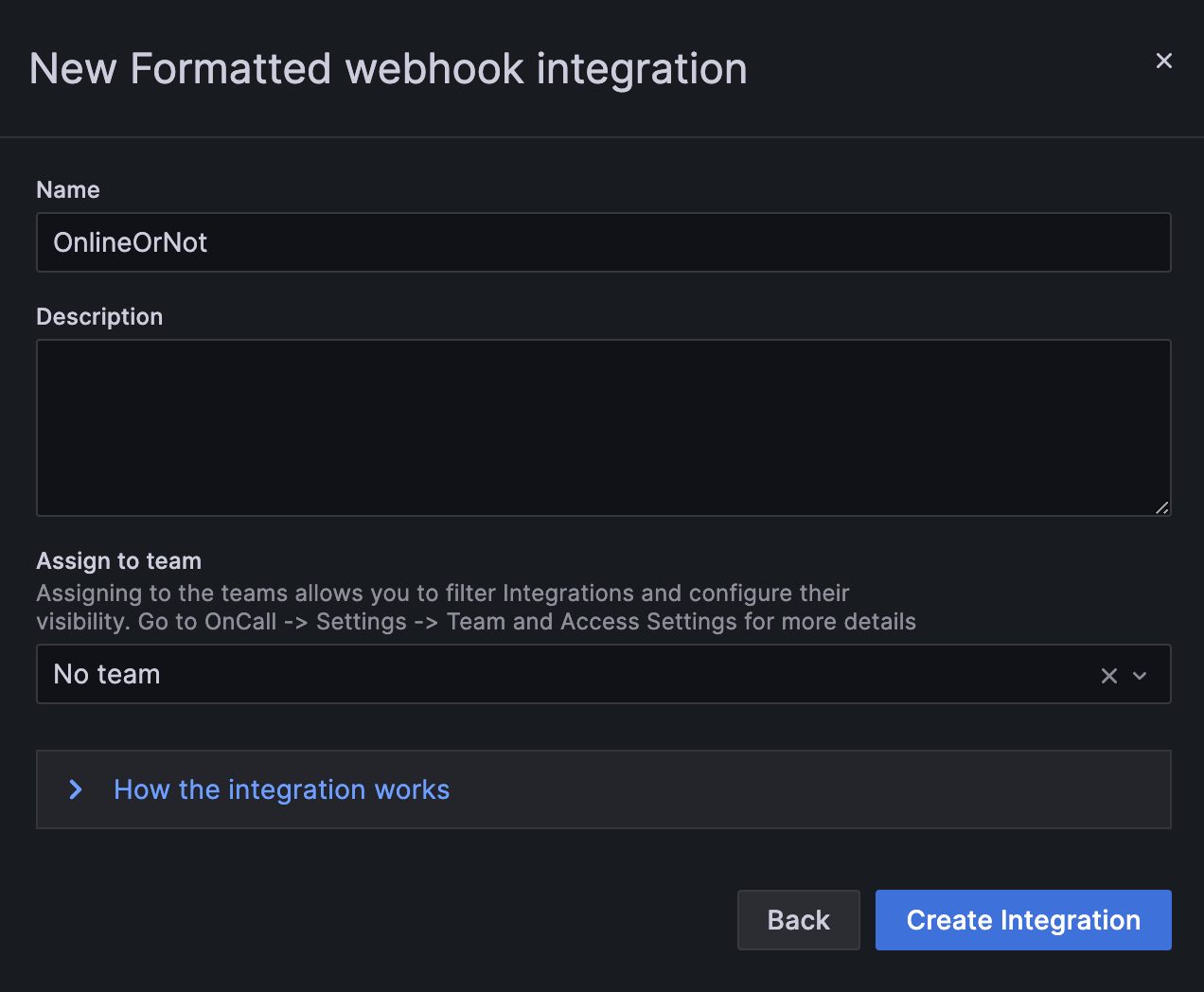
-
Copy the HTTP endpoint URL
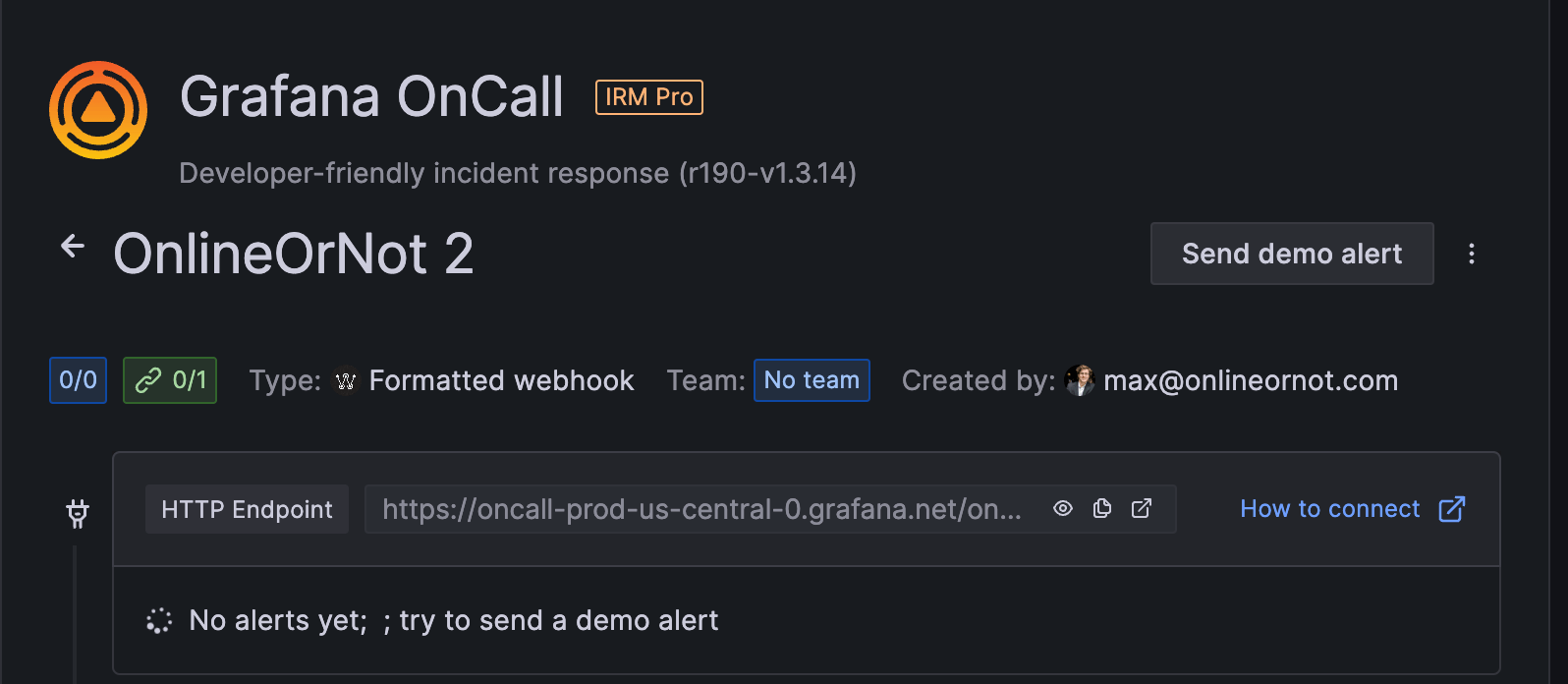
Configure OnlineOrNot
-
Edit your uptime check
-
Scroll to Alert Settings
-
Under Webhook type, select Grafana OnCall
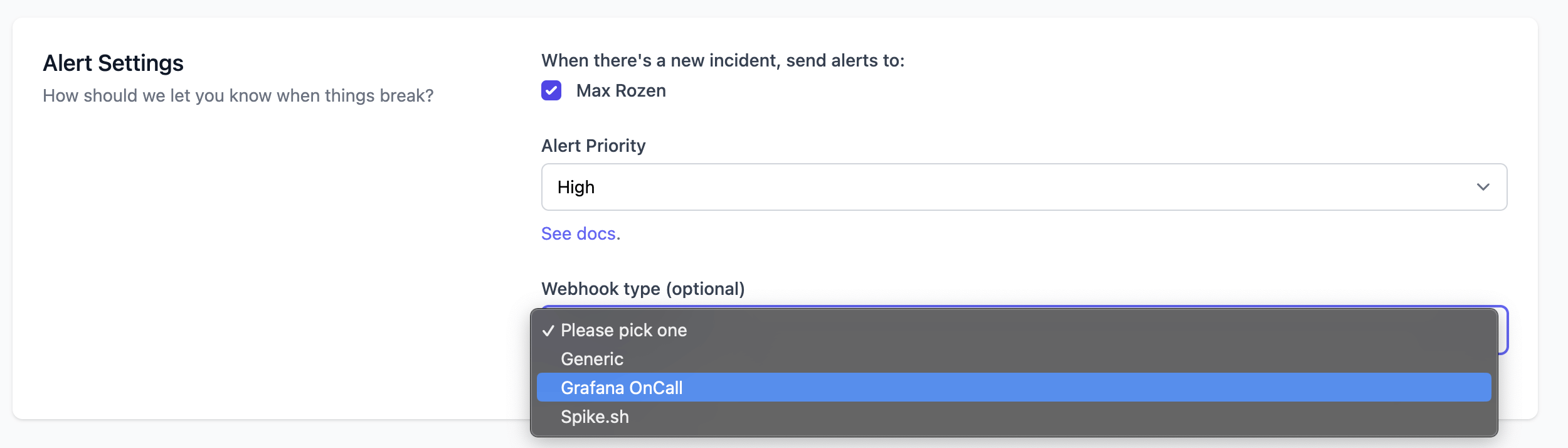
-
Paste the HTTP endpoint URL
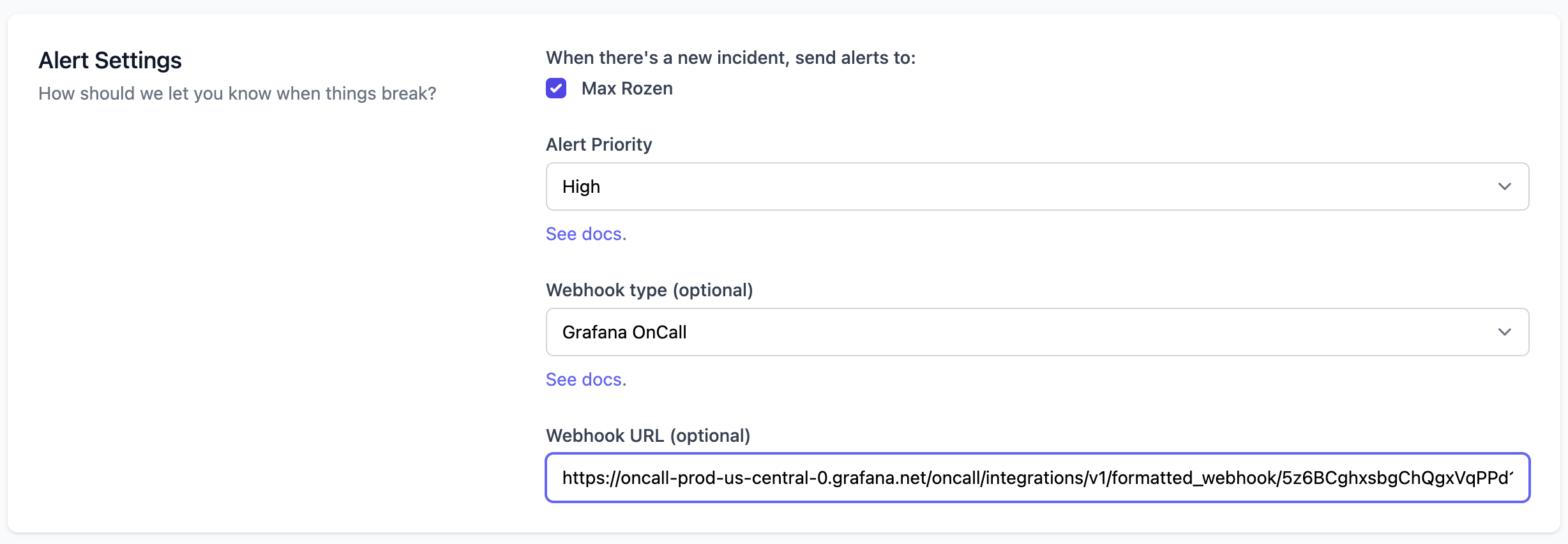
-
Click Update