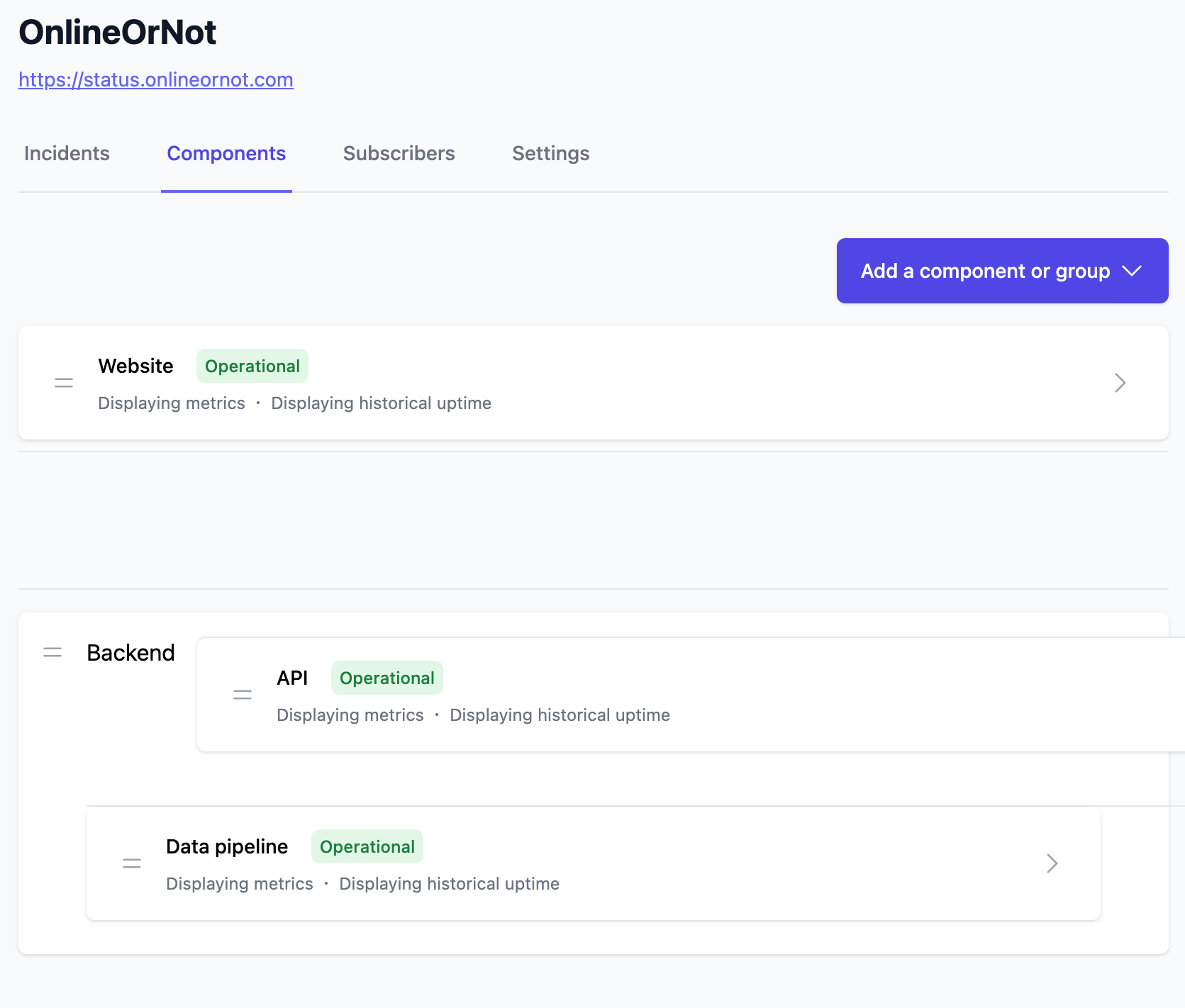Group related components to keep your status page compact and easy to read.
Add a group
-
Go to your status page in OnlineOrNot
-
Click the Components tab
-
Click Add a component or group
-
Click Add a group
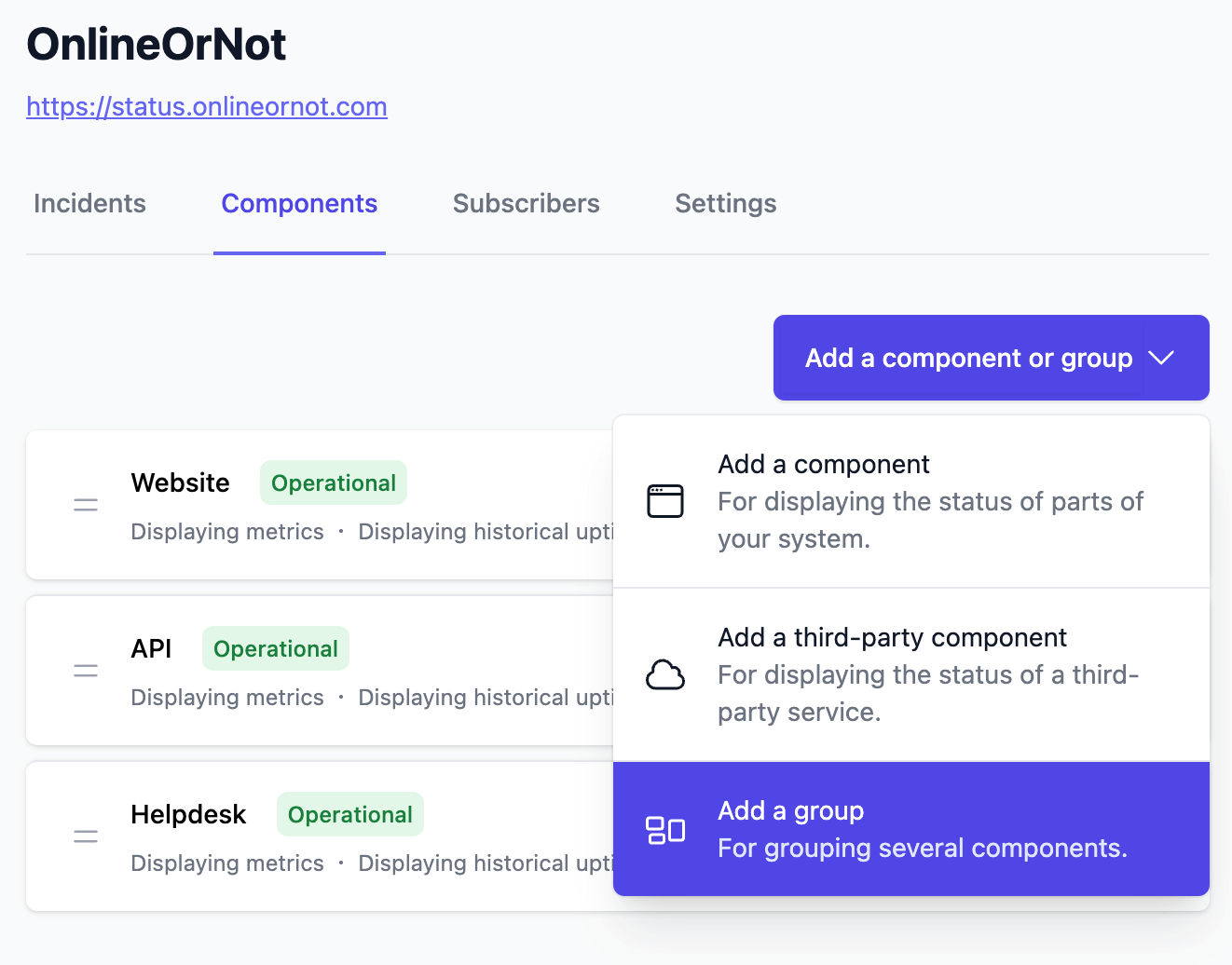
-
Enter a name and click Save
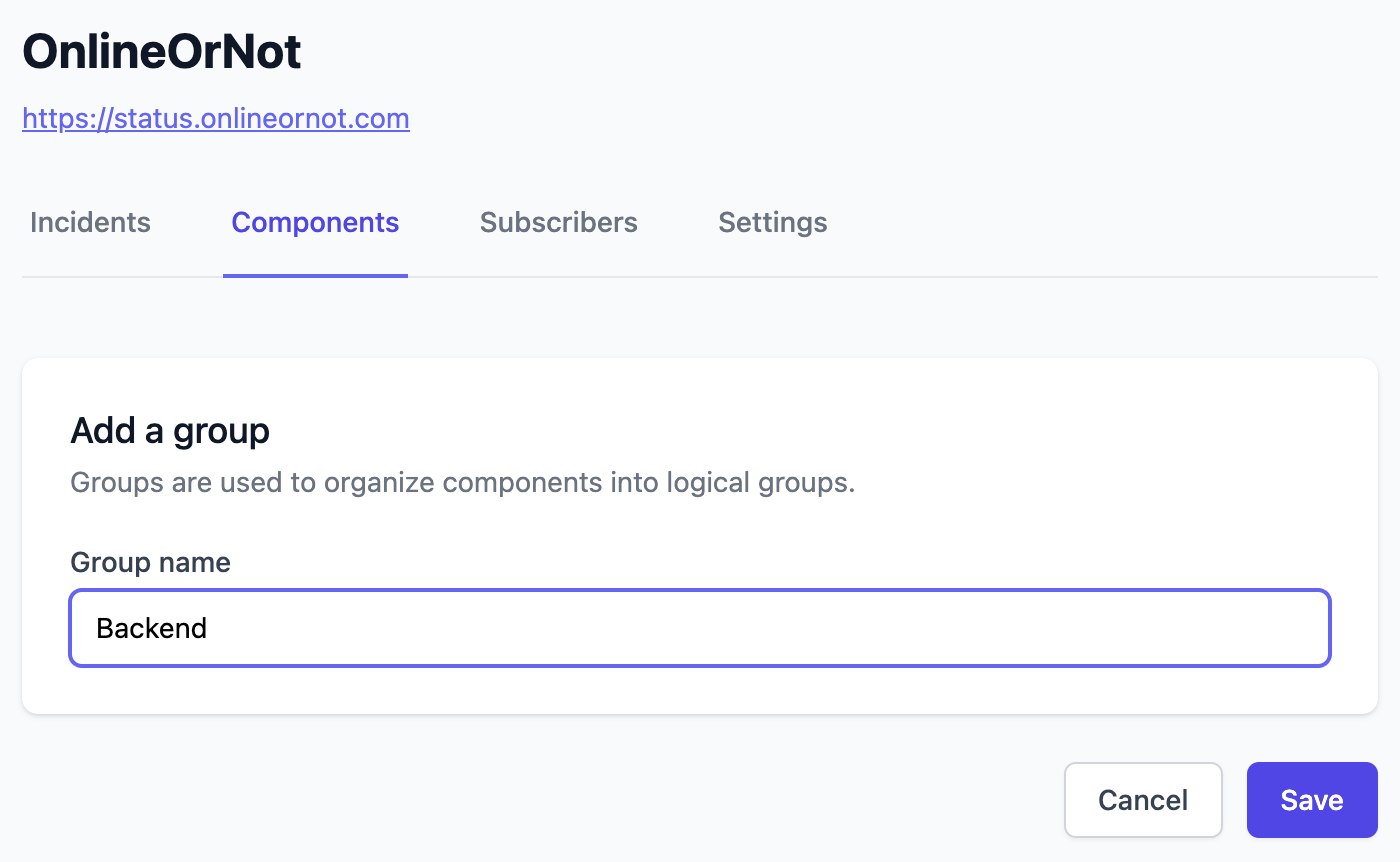
Move components into a group
Drag and drop components into the group: