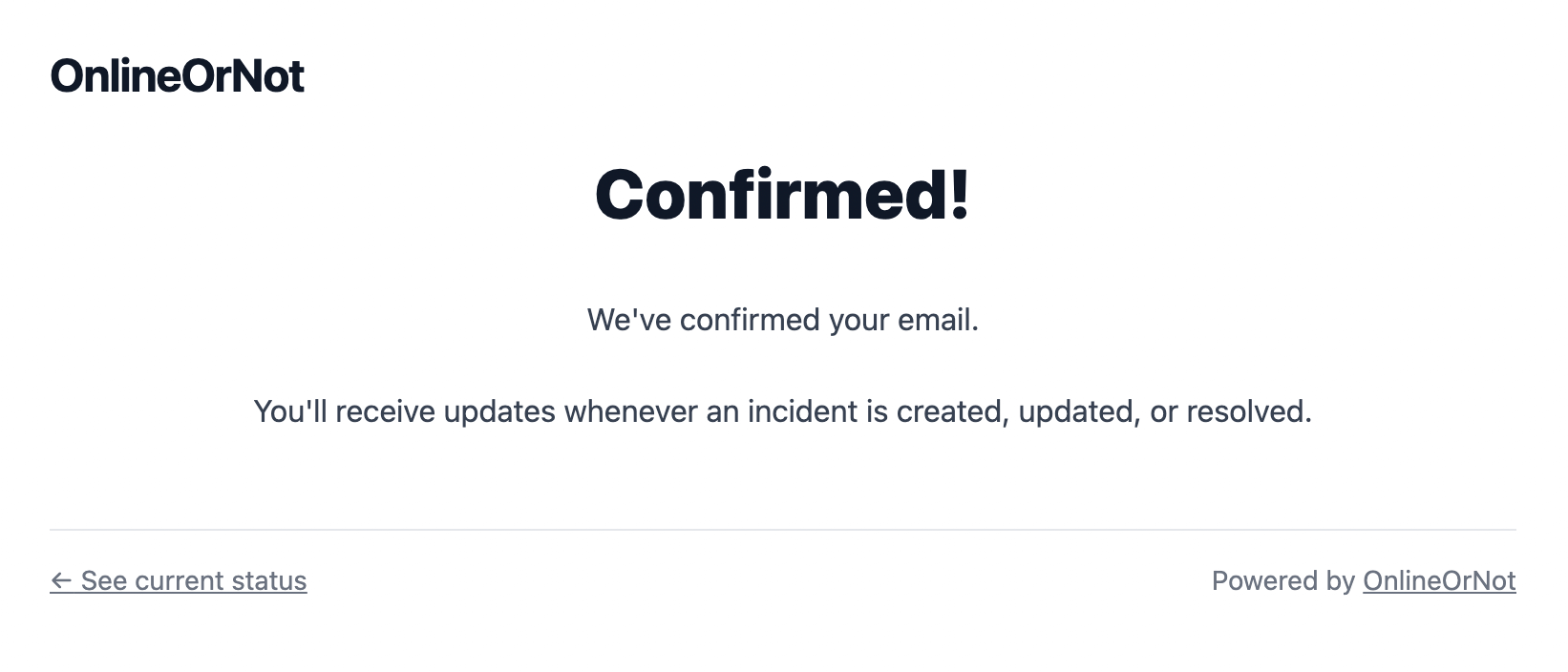Status Pages
Subscribe to status page updates
Visitors to your status page can subscribe to receive email notifications when incidents are created, updated, or resolved.
Subscribe to a status page
-
Visit the status page (e.g., status.onlineornot.com)
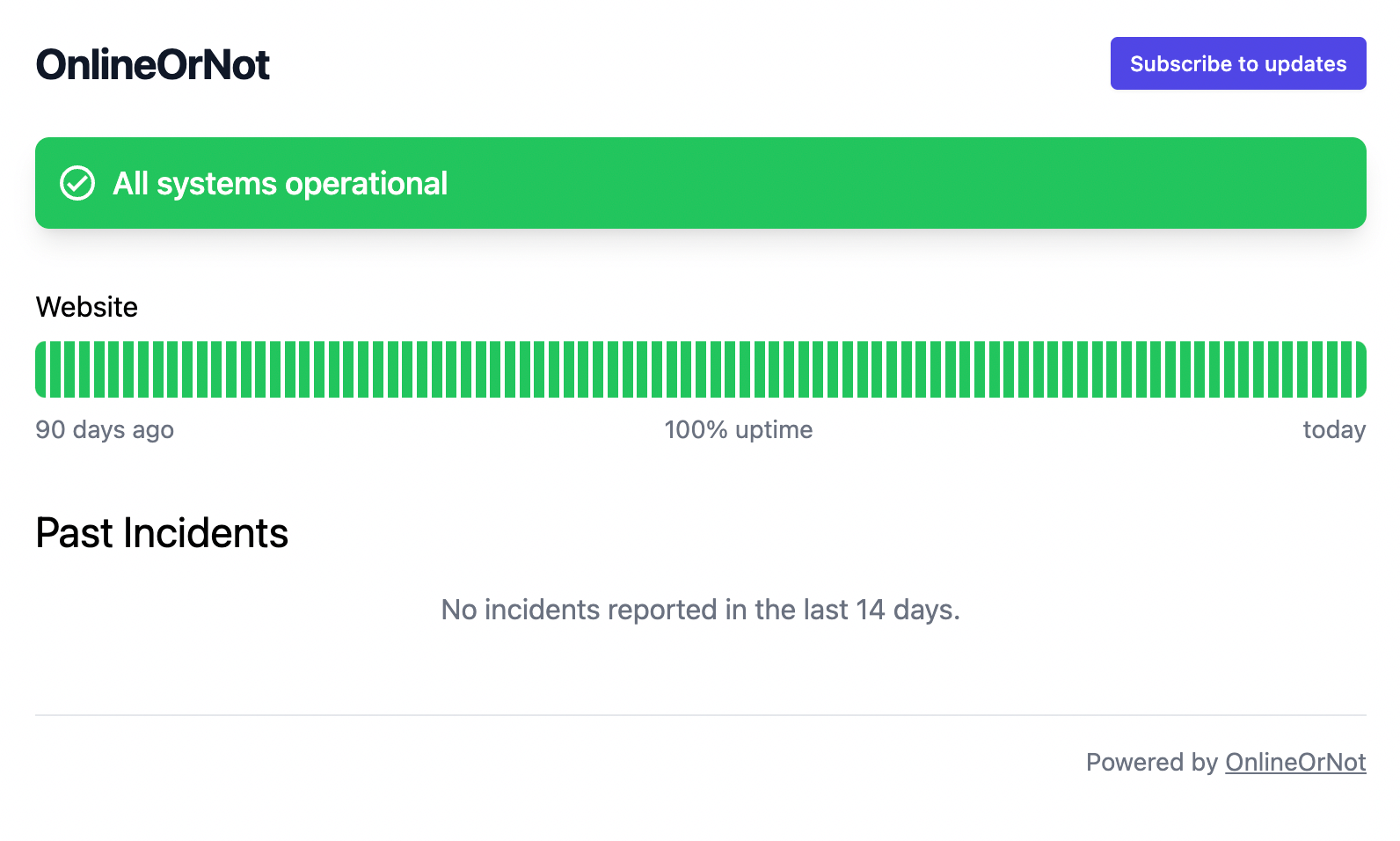
-
Click Subscribe to updates
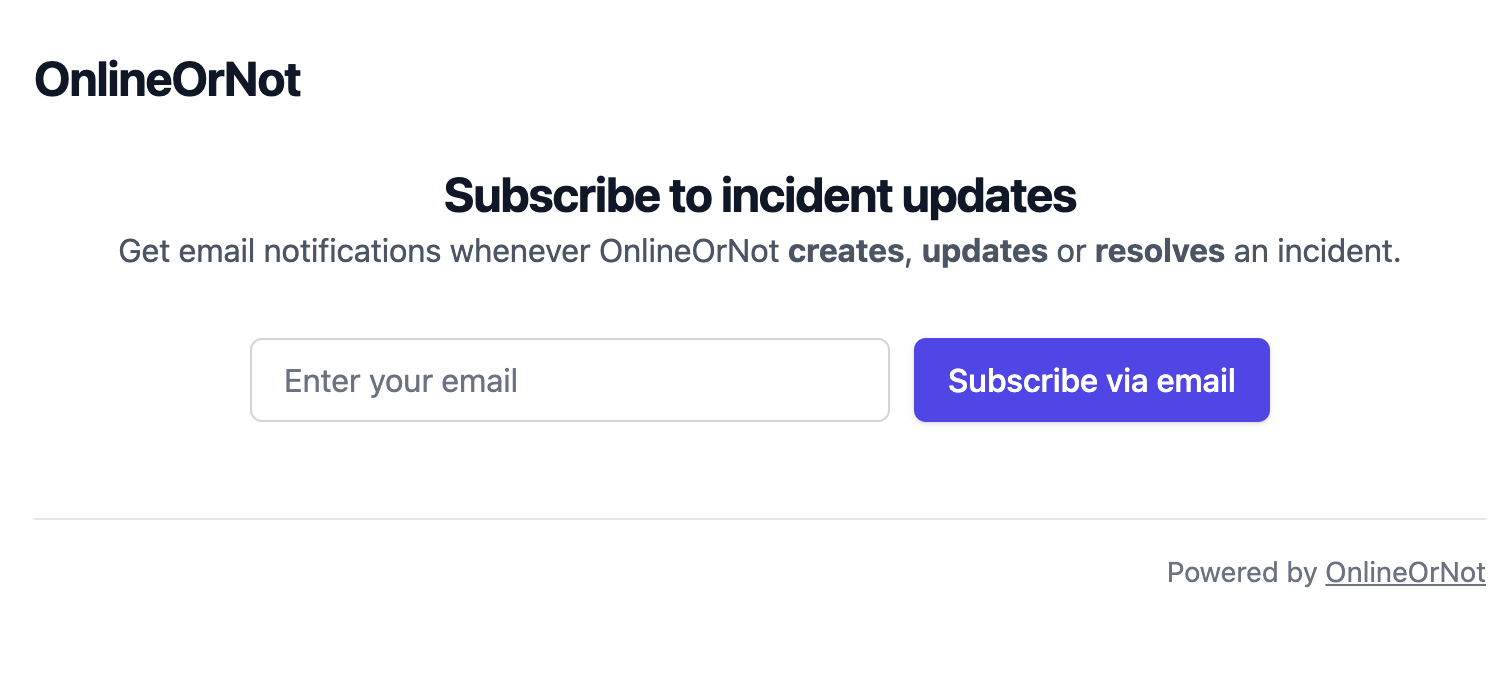
-
Enter your email address
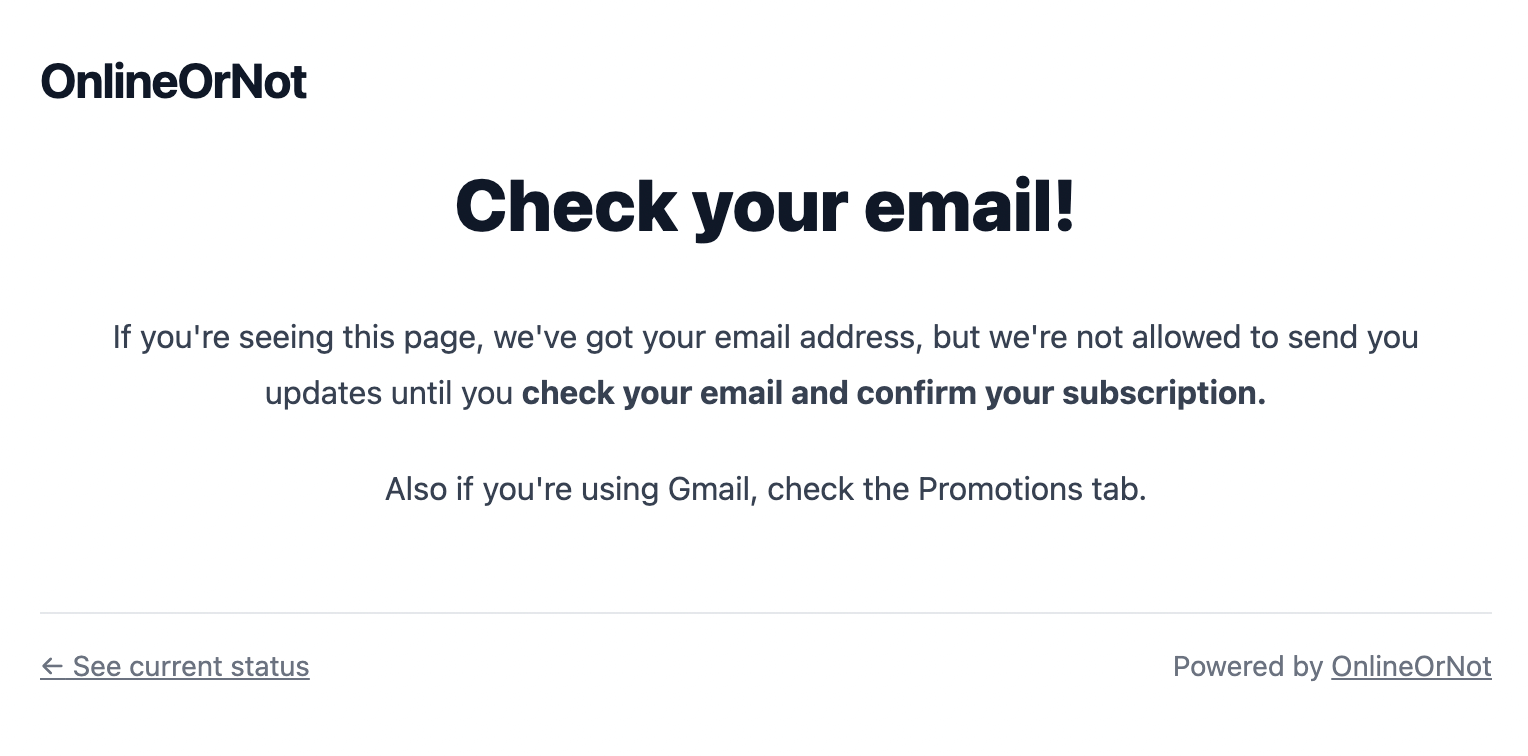
-
Confirm by clicking the link in the confirmation email
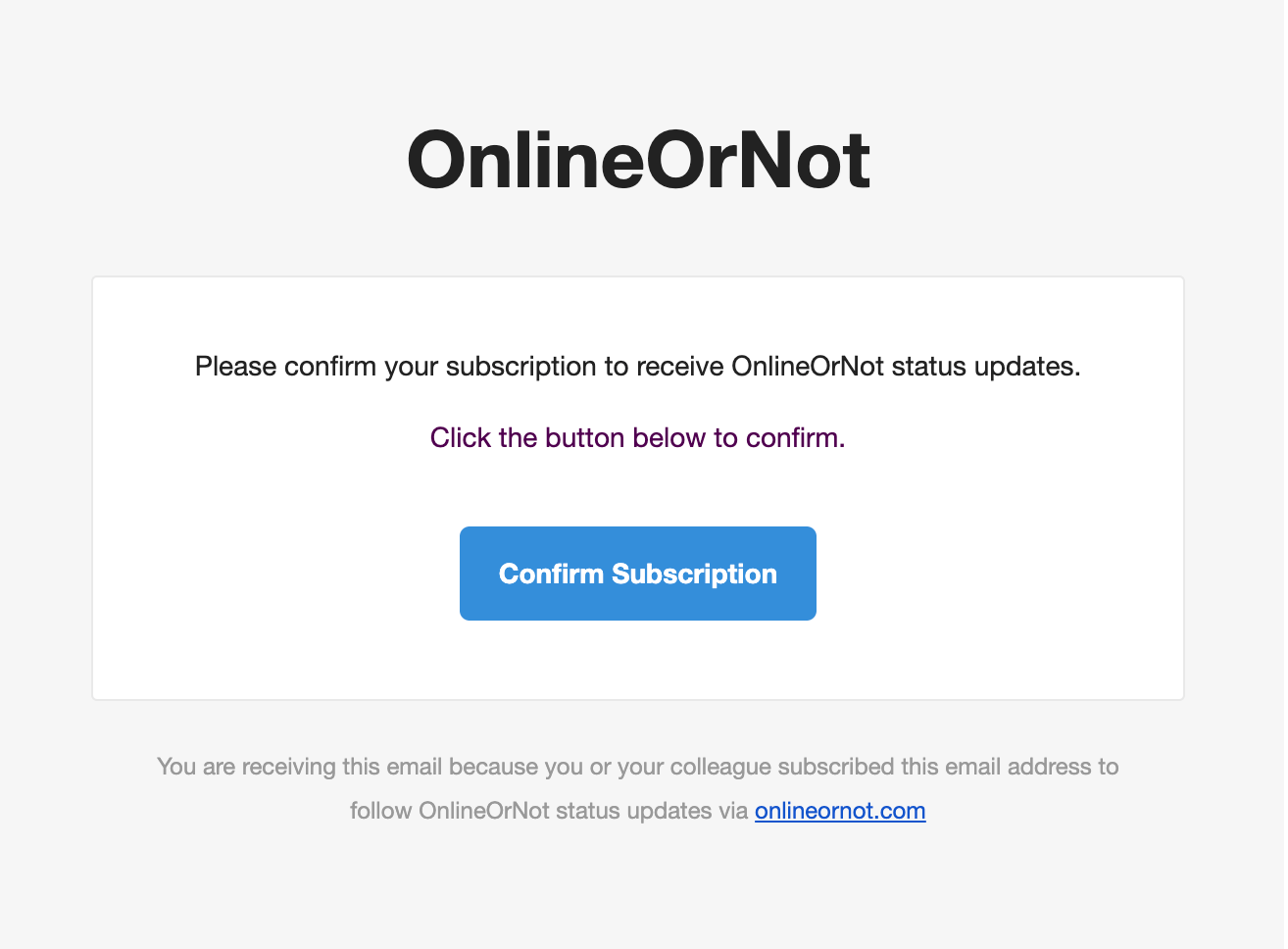
-
Done! You'll now receive status updates