Alerts
Webhook Alerts
This is a feature of Paid Plans.
Setup
-
You can provide your webhook URL when creating a new Uptime Monitor:
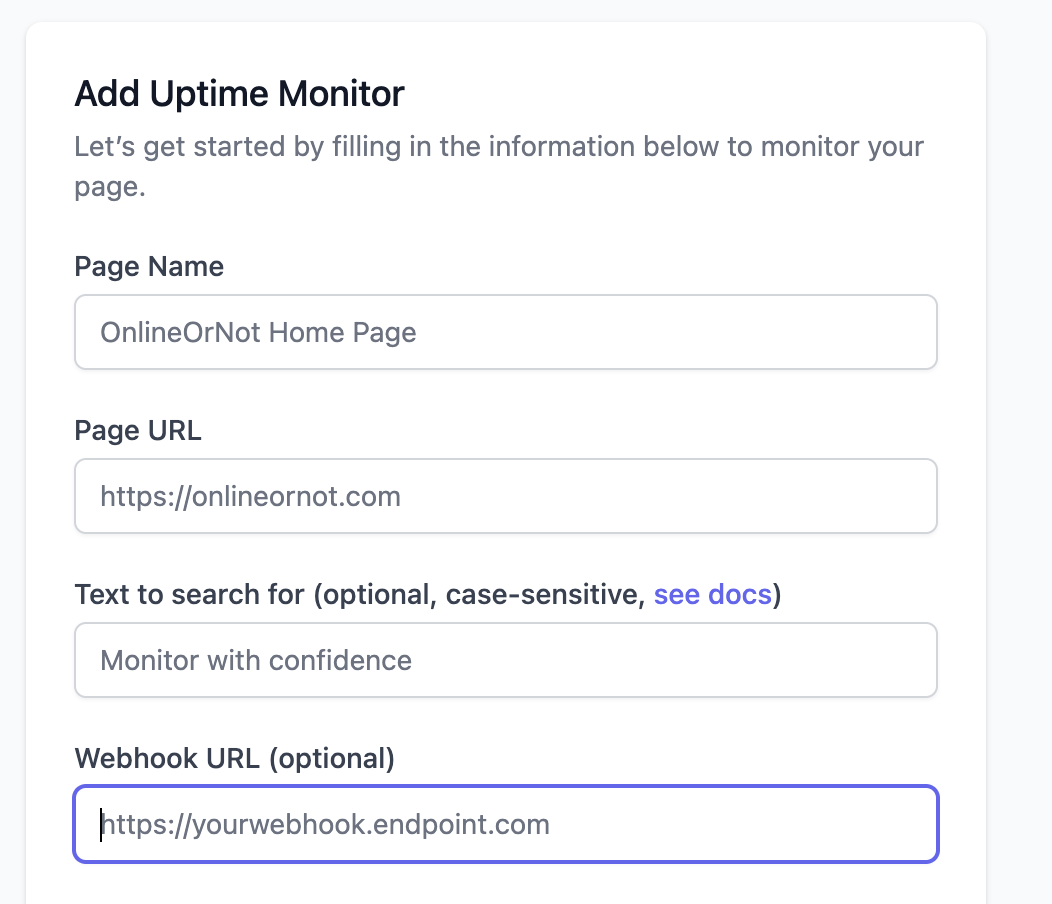
-
Alternatively, you can add your webhook URL to an existing Uptime Monitor by:
- Clicking "Edit" in the Dropdown menu for your Uptime Monitor:
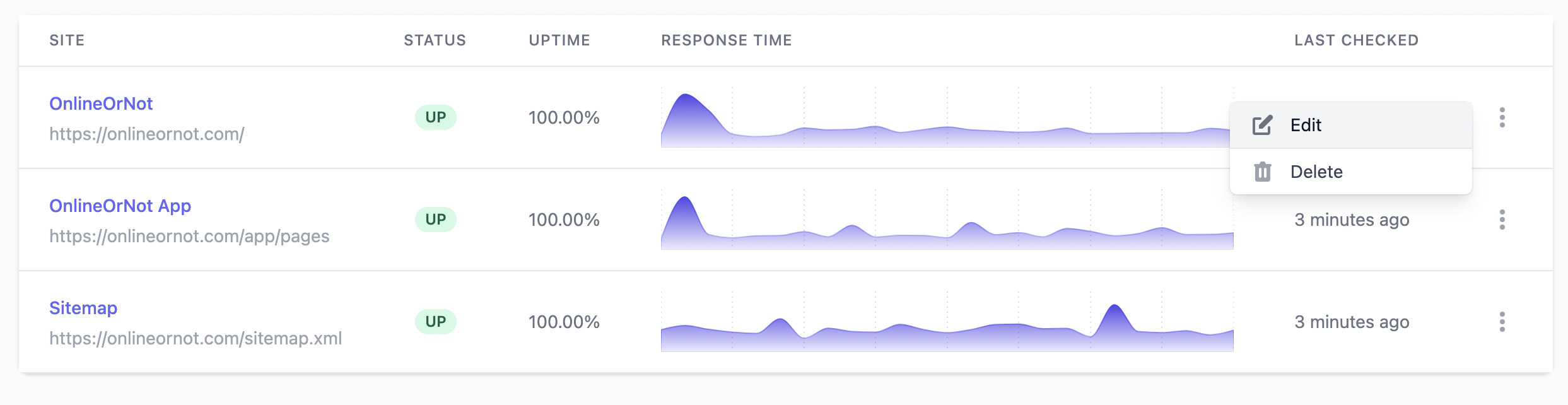
- and adding your webhook URL:
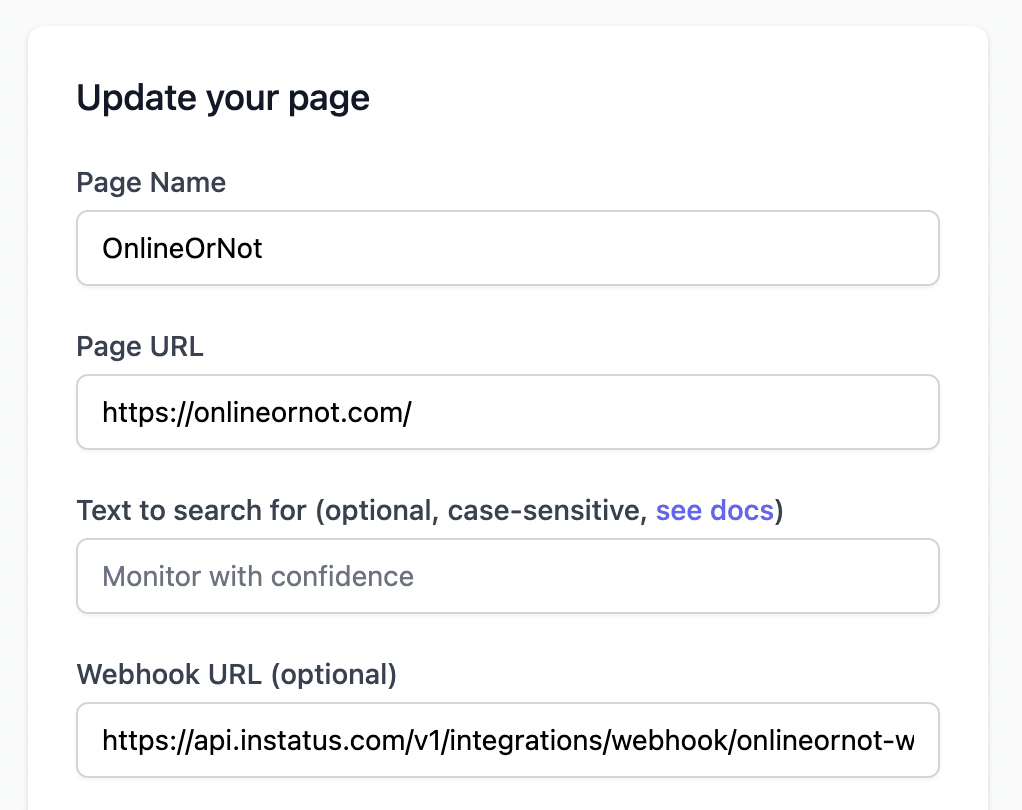
Format
The following is subject to change. We will never change the format or name of these fields without releasing a new API version. You will be able to specify the API version OnlineOrNot uses in the Settings page.
The data that OnlineOrNot sends for the 2021-05-28 version of the Webhooks notification API is as follows:
Check down example
OnlineOrNot will POST the following JSON to your webhook URL when your check is DOWN:
{
"event": "uptime.down",
"trigger": "down",
"name": "Some Page",
"url": "https://yourpagesURL.com"
}
Check up example
OnlineOrNot will POST the following JSON to your webhook URL when your check is UP:
{
"event": "uptime.up",
"trigger": "up",
"name": "Some Page",
"url": "https://yourpagesURL.com"
}