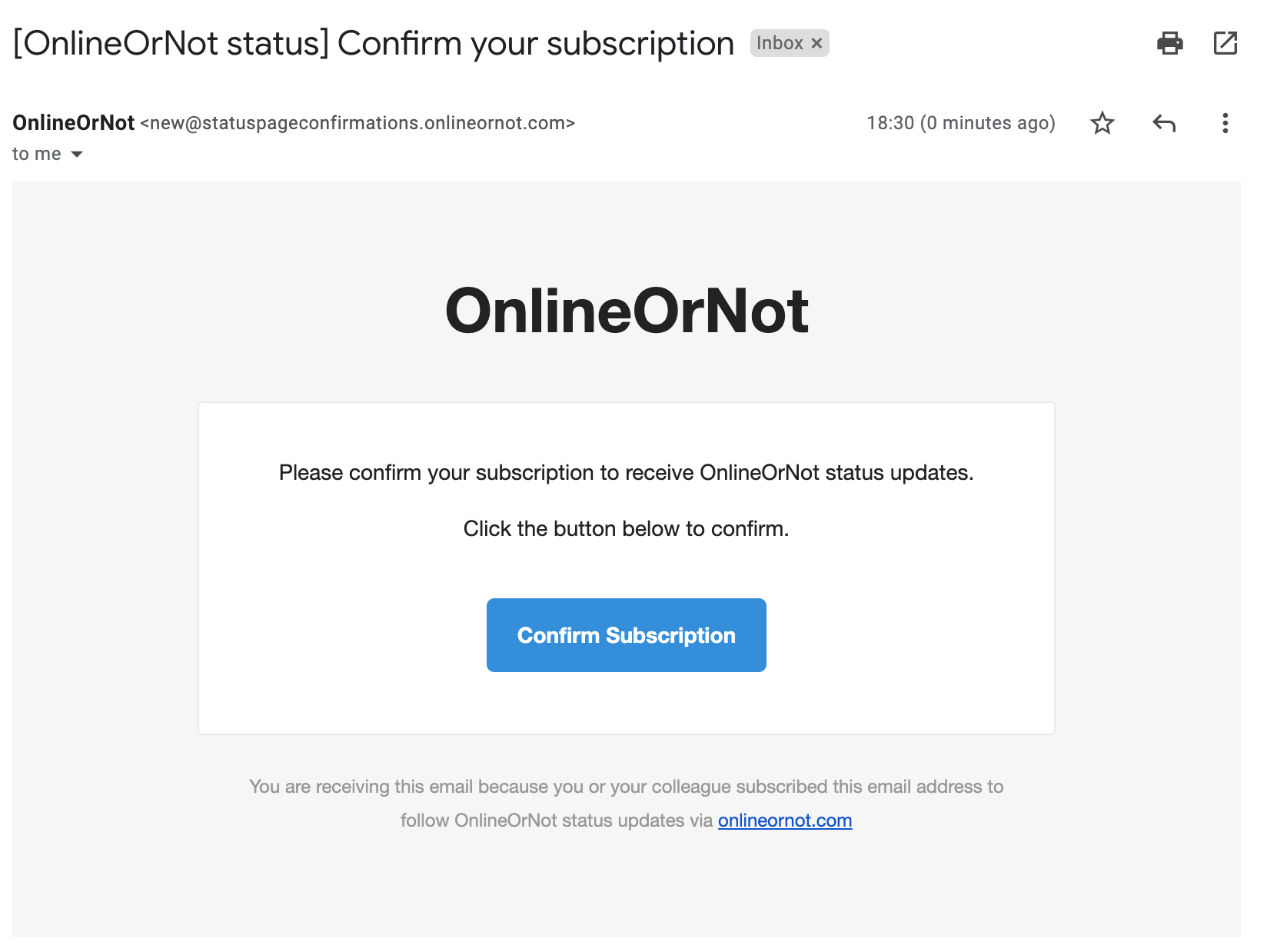Status Pages
Add email subscribers
After creating your status page, you can add email subscribers who receive updates when incidents are created, updated, or resolved.
People can also subscribe themselves.
Add a subscriber
-
Click Status Pages in the top menu
-
Click on your status page
-
Click Subscribers in the secondary menu
-
Enter the email address
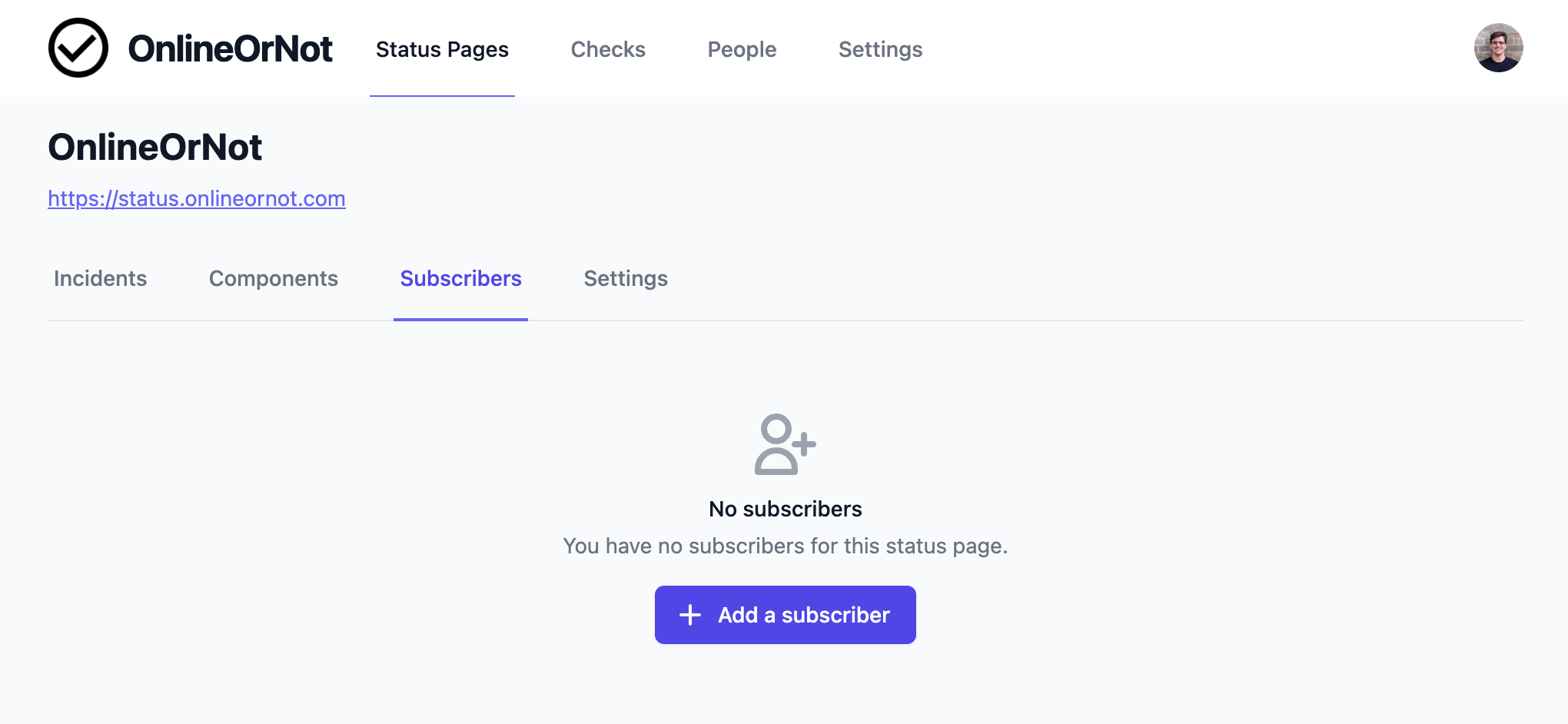
Confirmation required
Subscribers must confirm their subscription by clicking a link in a confirmation email: