Status Pages
Custom domains
This is a feature of Paid Plans.
You can display your status page on your own domain thanks to the Custom Domains feature:
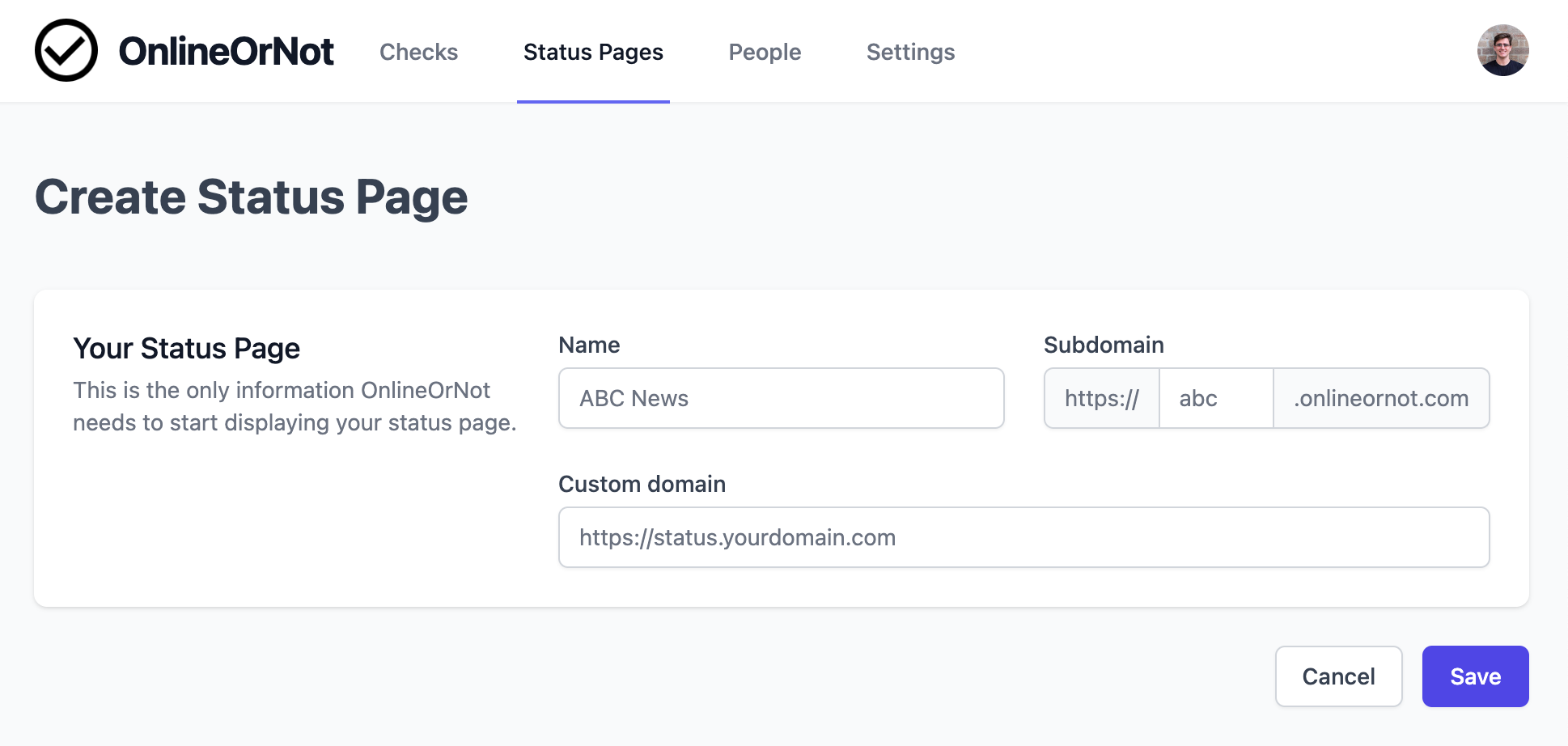
OnlineOrNot Setup
You can either specify a custom domain when creating a new status page as in the screenshot above, or add a custom domain to an existing status page via the status page settings.
Note that only subdomains are supported at the moment.
In other words: https://status.yourdomain.com is supported, https://yourdomainstatus.com is not supported.
DNS Setup
-
Login to your DNS registrar (such as AWS Route 53, Cloudflare, etc)
-
Go to your domain's DNS settings
-
Assuming you've added
https://status.yourdomain.comas a custom domain in OnlineOrNot, add the following record:| Name | Target | TTL | | :------: | :---------------------: | :-----------------: | |
status|cname.onlineornot.com|Autoordefault| -
Voilà! You can now link your customers to your status page at
https://status.yourdomain.com
Trial accounts
When on a trial, you will be able to add custom domains to your status page.
When your trial ends, if your account isn't upgraded to a paid account, OnlineOrNot will stop serving your status page to your custom domain.